Omnishare
Omnishare is a scheme to allow client-side encryption with high-entropy keys for public cloud services such as dropbox and google drive. In addition it defines an intuitive key distribution menchanism enabling data access from multiple devices.
For the purposes of this workshop we will look at enabling the key protection, encryption and decryption using a GP compliant TEE.
Running Omnishare
Command line Invocation
$ cd <PATH_TO_OPENTEE_REPO>
$ opentee restart
$ CAs/omnishare_fuse/omnishare start
$ CAs/omnishare_fuse/omnishare copy
$ diff /tmp/local_view/test_file.c CAs/omnishare_fuse/tests/test_file.c
$ diff /tmp/cloud_store/test_file.c CAs/omnishare_fuse/tests/test_file.c
The last command should produce the following error message:
Binary files /tmp/cloud_store/test_file.c and CAs/omnishare_fuse/tests/test_file.c differ
QtCreator Invocation
$ mkdir -p /tmp/{local_view,cloud_store}
Edit the run properties of the omnishare project, to add /tmp/local_view /tmp/cloud_store as the Command line arguments:
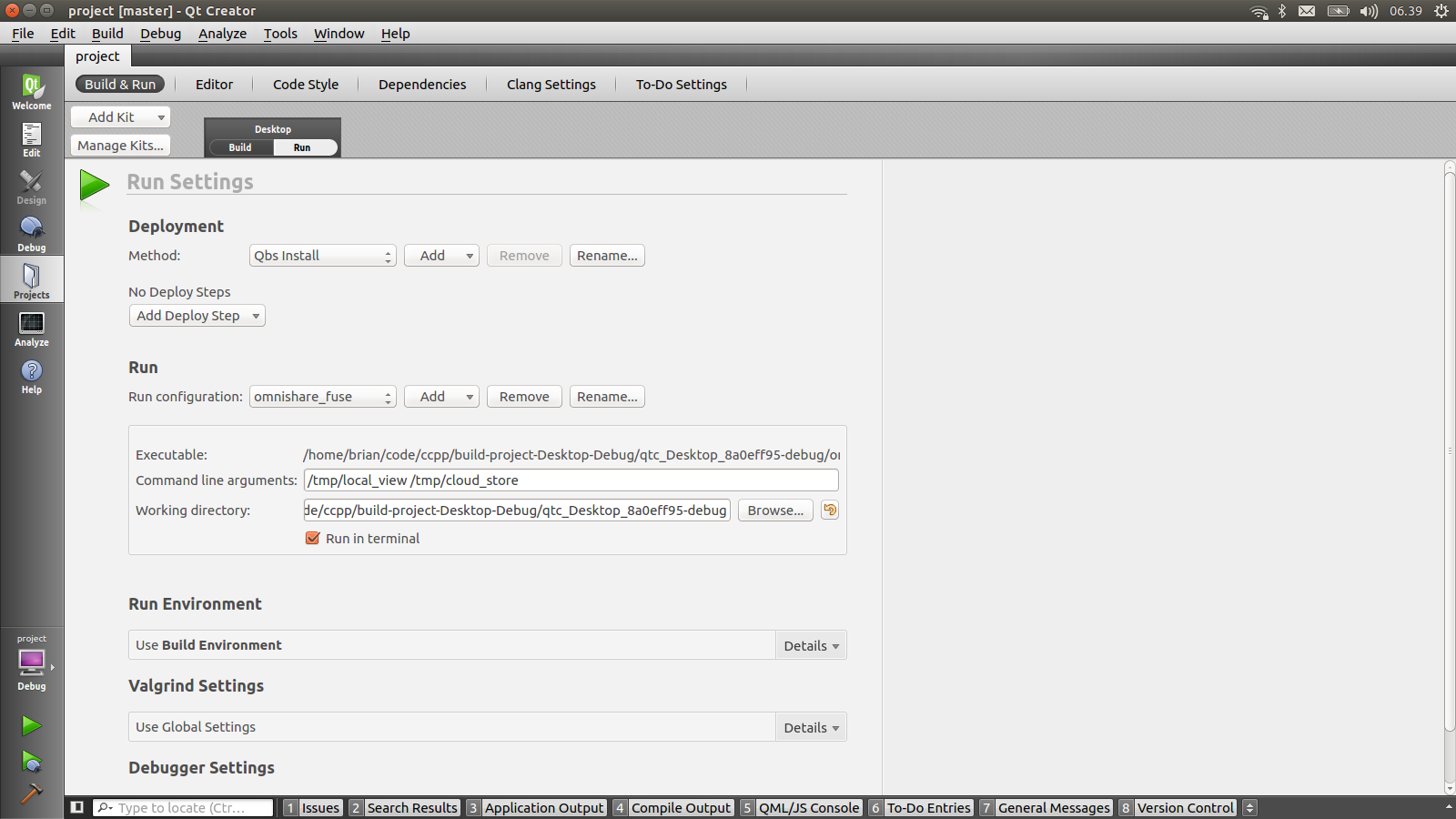
Start the opentee-engine and omnishare_fuse projects in QtCreator, then from the command line invoke the tests
$ cd <PATH_TO_OPENTEE_REPO>
$ CAs/omnishare_fuse/omnishare copy
$ diff /tmp/local_view/test_file.c CAs/omnishare_fuse/tests/test_file.c
$ diff /tmp/cloud_store/test_file.c CAs/omnishare_fuse/tests/test_file.c
Debugging Omnishare
Using QtCreator
Start the opentee-engine and omnishare_fuse projects as above.
Attaching to the TA
Debug > Start debugging > Attach to running process and search for omnishare.
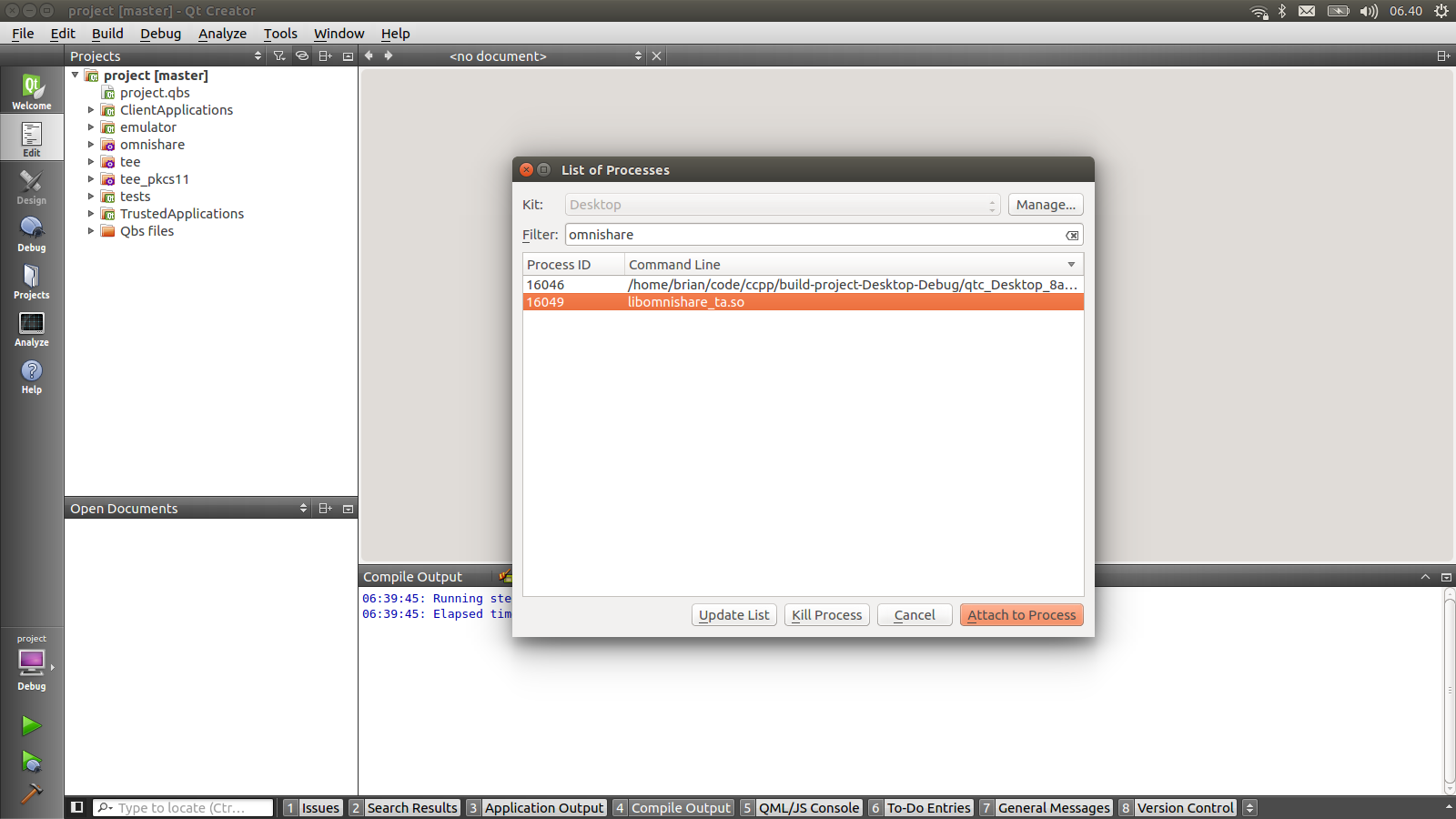
Select the libomnishare_ta.so process to attach to. Enter a breakpoint in the TA_InvokeCommandEntryPoint function and continue the process.
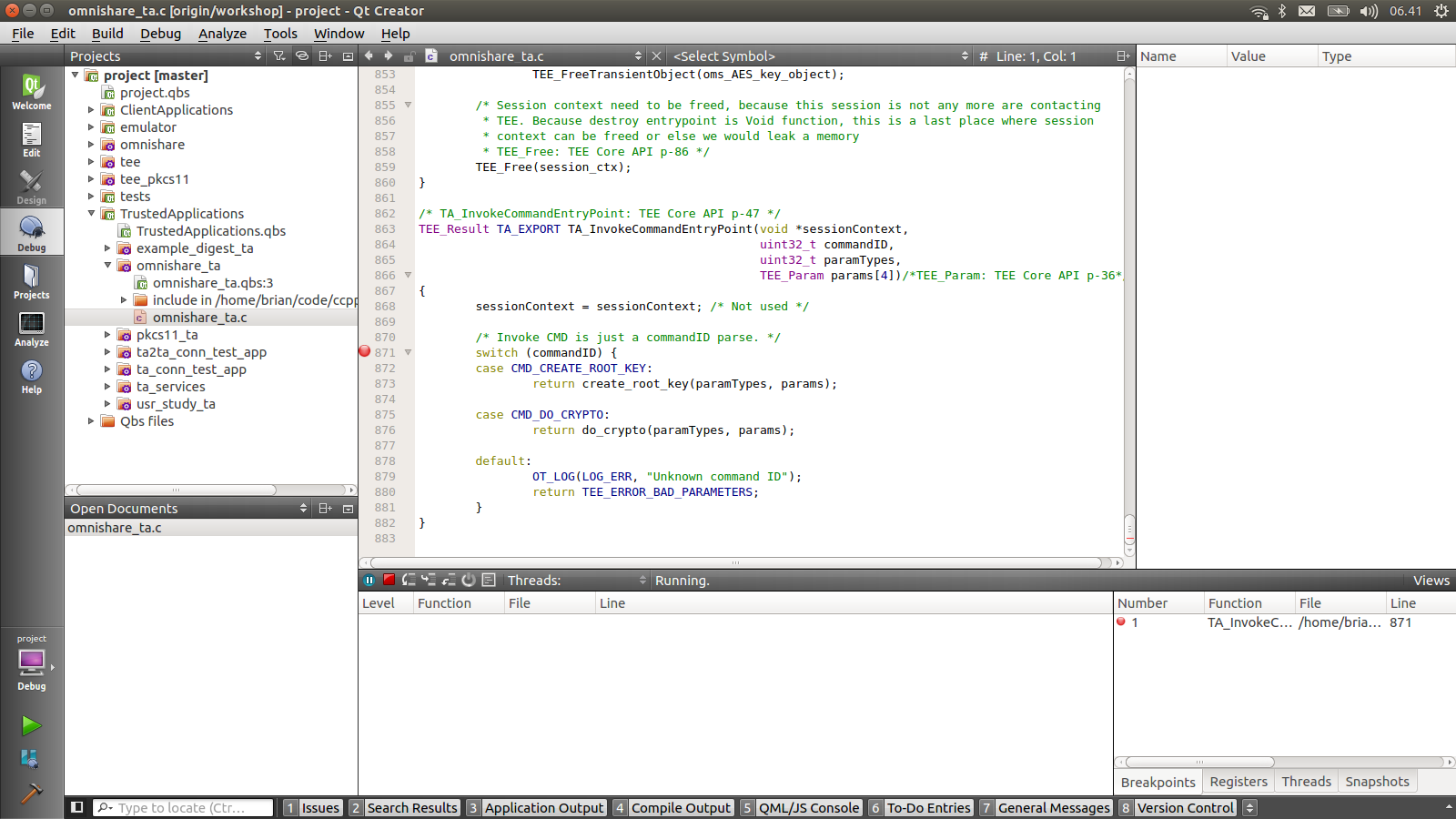
Then run the test cases and watch the breakpoint be triggered, allowing stepping and inspection of the code.
$ cd <PATH_TO_OPENTEE_REPO>
$ CAs/omnishare_fuse/omnishare copy
Attaching to the CA
Same as for the TA we will choose to Debug > Start debugging > Attach to running process and search for omnishare, however, this time attach to the omnishare_fuse process. Remember you can only debug 1 process at a time so you must complete the TA debugging first!
Add a breakpoint in libomnishare and continue the process
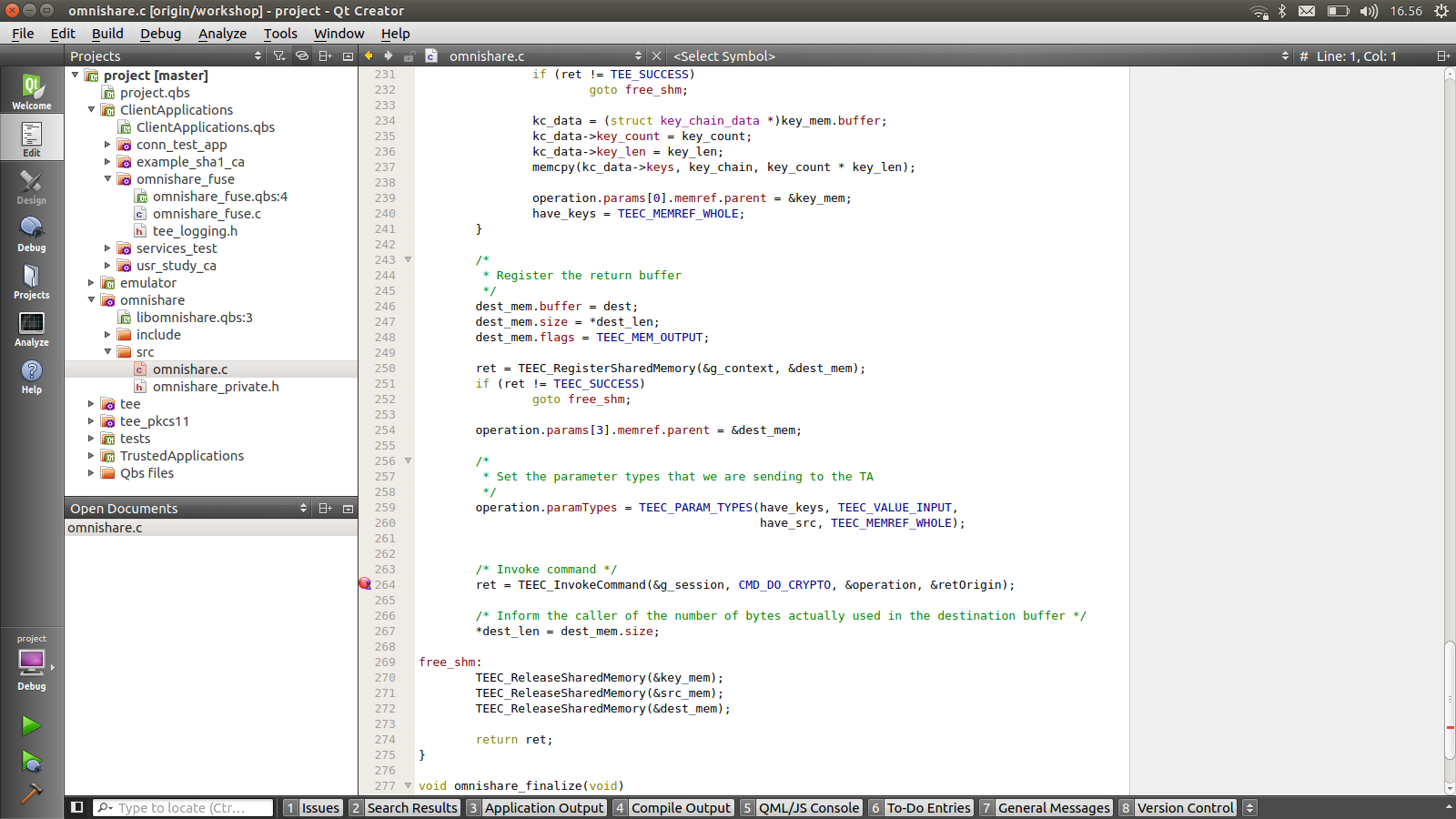 .
.
Yet again run the tests and watch the breakpoint trigger.
$ cd <PATH_TO_OPENTEE_REPO>
$ CAs/omnishare_fuse/omnishare copy
Using GDB
For GDB follow the instructions in the main documentation section.